When we run programs, we may not always want them to do the same thing each time. Instead, we might want them to be able to change their behaviour based on some conditions. This can be done with an if-statement.
As with other programming terms, it is based on written/spoken language. Here is a sentence using the same framework as an if statement.
If it is dark, then turn on a light.
The above starts with the word if, has a condition of being dark, and then an action of turning on a light.
If it isn't dark, we ignore the instruction. Same for a program - it will only follow an if instruction if the condition, in this case being dark, is true.
Now, how would we convert this sentence to a computer program?
-
You will need to have a way of measuring brightness: For this example, we shall use a light sensor to provide a light level value.
-
What value you will use to indicate it is dark: In this case we shall say that any value less than or equal to 70 is dark enough to need a light.
-
The instruction for turning on a light: We shall have a lightbulb connected to pin 0.
Let us see how we could program a Micro:Bit connected to a LED - as shown in the below circuit - with this if-statement. We shall use any light sensor value less than 70 as dark.
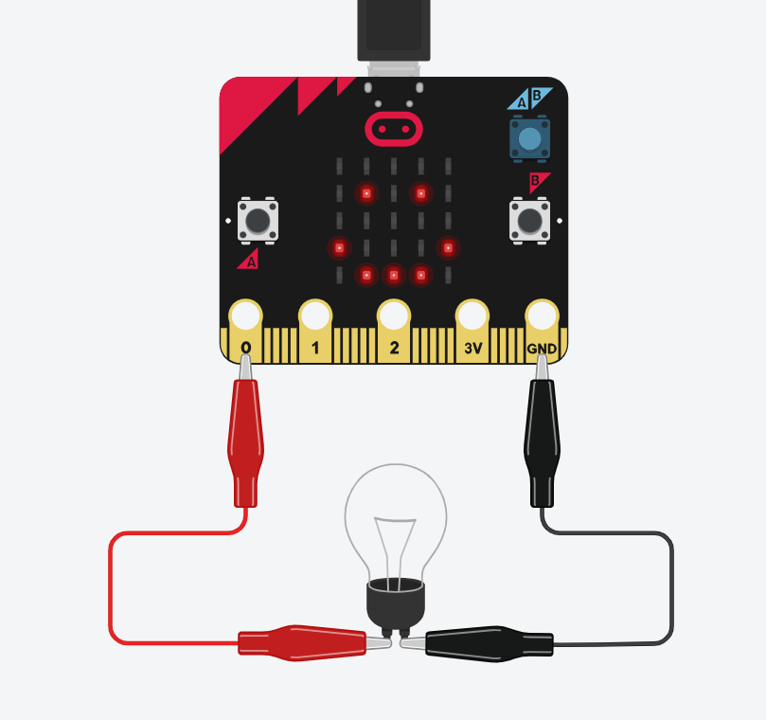
Makecode for Micro:Bit
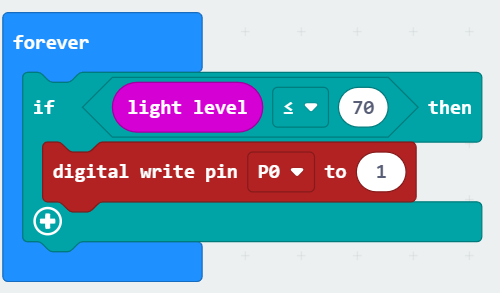
Tinkercad Blocks
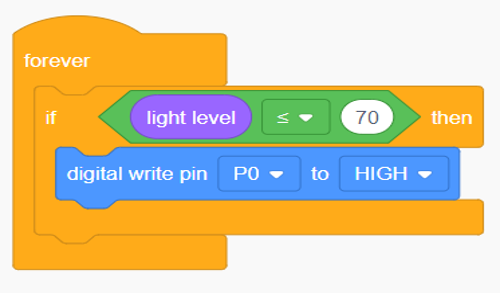
Javascript
if (input.lightLevel() <= 70) {
pins.digitalWritePin(DigitalPin.P0, 1)
}
Python
if input.light_Level() <= 70:
pins.digital_write_pin(DigitalPin.P0, 1)