
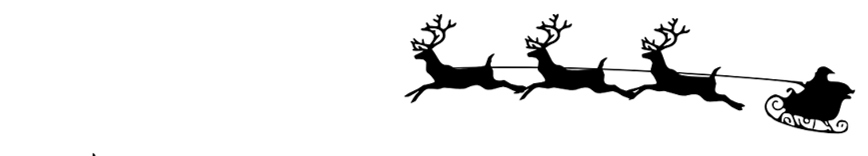

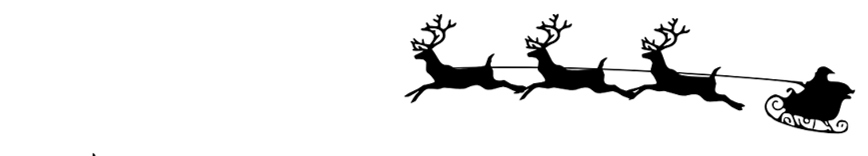
This activity uses TinkerCad circuit design software available in browser at Tinkercad.com. It is free to use however, you will require to set up an account.
To complete this challenge, you will need some programming experience. TinkerCad allows you to program using C++ or blocks very similar to those used with BBC Micro:Bits and Scratch.
Once you've logged onto your TinkerCad account, you will find a menu down the left where you need to click on circuits.
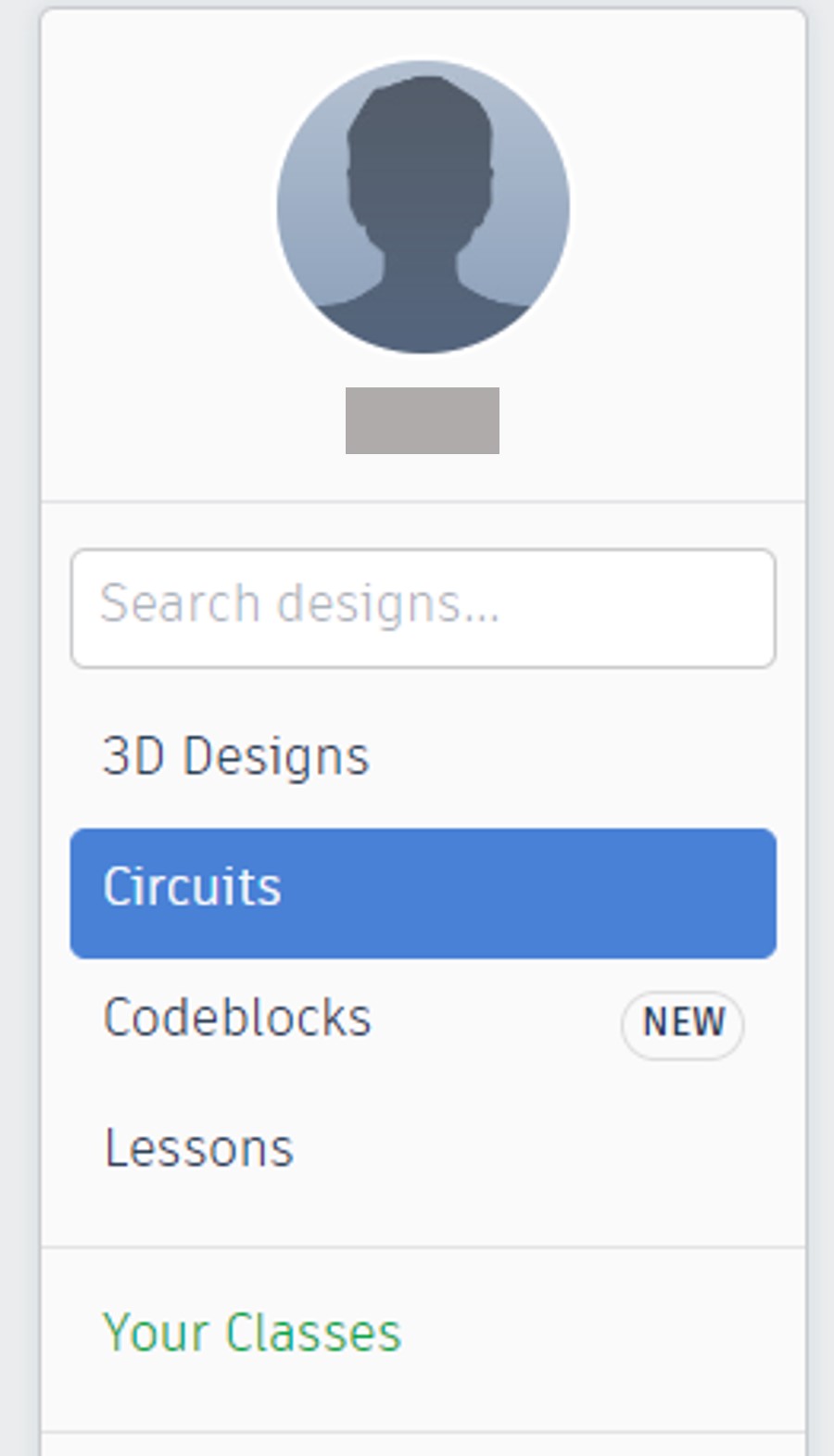
Now click on the green 'Create new circuit' button.

You now have a large white area in which to build your circuit. Down the right is a menu of different components which can be dragged and dropped onto the workspace.
Clicking on connections will start to draw wires. The wire colours and types are across the top of the workspace, along with rotate, undo and redo controls.
Argh! I've started to draw a wire before I'm ready. How do I get rid of it?
If this happens, just press esc on your keyboard to cancel the wire drawing action.
To remove components or wires, select them and press delete on your keyboard.
Once you've completed a circuit, you can test it using the start simulator button near the top right of the screen.
If your circuit includes a microprocessor (like an Arduino or Micro:Bit), you will need to program it to work.
Next to the start simulator button is the code option which can be set in the top left to blocks, blocks and text, or text (text is written in C++).
Whenever it gets too dark or foggy at the North Pole, the elves keep borrowing Rudolph (with his glowing red nose) to take them home.
The problem is, Rudolph is at risk of being worn out before Christmas Eve.
Santa has tried to give his workers torches, but they are not as festive as Rudolf's red nose.
Instead, Santa decides to design an electronic red nose for his elves.
He has the circuit design all set up:
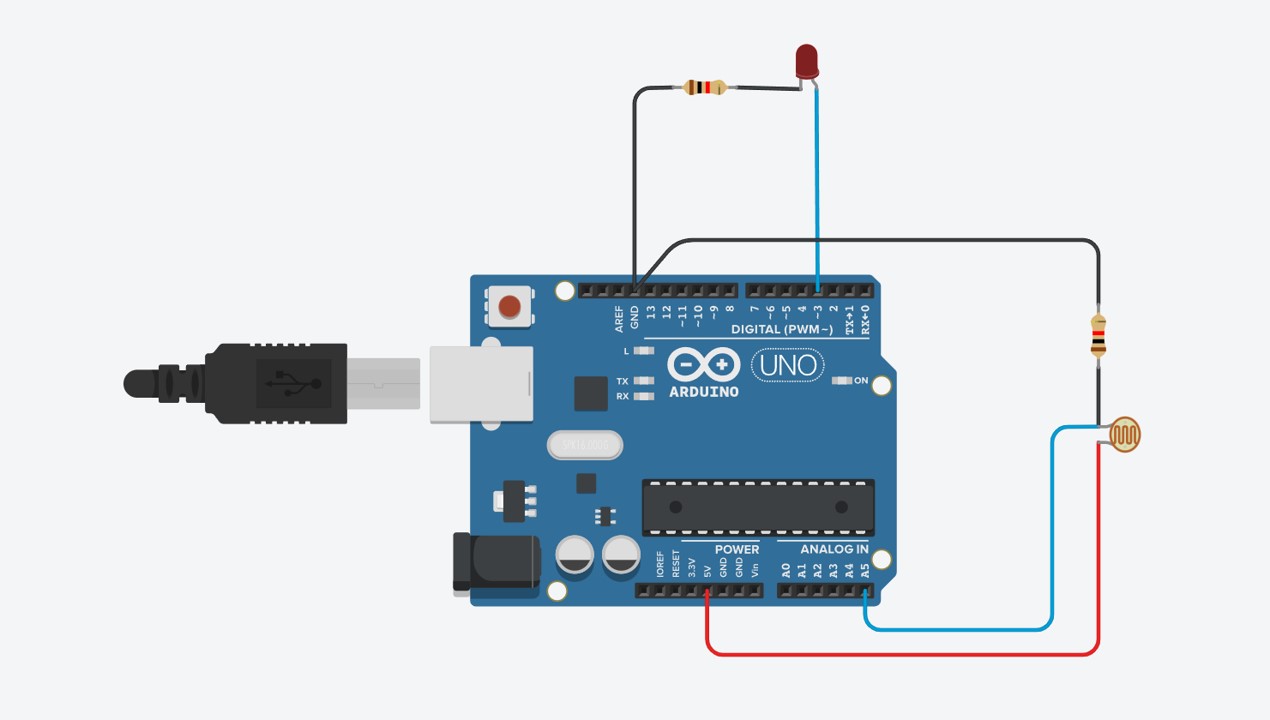
The problem is that Santa has no idea how to program this to work. He wants it so the darker it is, the brighter the red LED shines. Just like Rudolph's nose.
You will need to recreate the above circuit and then produce the code to match with Santa's wishes.
It may help to know that the brightness range of an LED is 0 (off) to 255 (brightest) and that the photoresistor can produce light readings in the range of 0 (total darkness) to 1023 (blindingly bright).