

An activity to design and create a system that allows the safe landing of a BBC Micro:Bit from a height.
During the testing, the BBC Micro:Bit sends live data from its accelerometer, providing learners with observable measurements of their success.
To discuss or book this or any of our other workshops, please contact Tally Roberts
We have a set of 30 version 2 BBC Micro:Bits with power supplies and download cables available for workshops and activities.
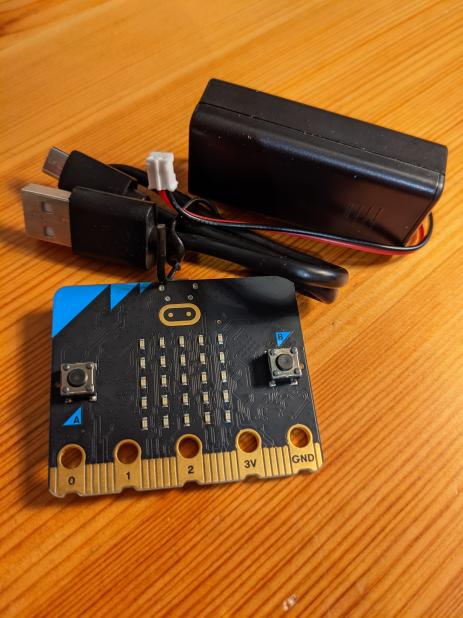
This workshop includes a PowerPoint Presentation, and live data collection software (Makecode).
Crafting materials - we recommend having students collect cardboard, scrap paper, small containers, carrier bags, foil/clingfilm, and packaging material from their home recycling.
A screen/projector for presenting.
An internet connection is preferable, but not essential.
For a group of up to 30, this activity is between 30 and 45 minutes, depending on the number of teams.
The accelerometer data requires some understanding of acceleration to help with analysing the results. Attendees will also require the skill of reading line graphs quickly and efficiently.
We recommend this to learners over the age of 11.
We frequently include a shortened version of our Introduction to Micro:Bits workshop before introducing the challenge. This extends the total workshop time requirements to 90 minutes.
The Micro:Bits are also fantastic devices for a variety of other STEM projects as we demonstrate in our Micro:Bit Lab workshops.
We would also suggest, due to this workshop's links to space exploration and physics, considering our Science of Colour session.
The school will require at least 2 BBC Micro:Bits with battery packs and download cables. The necessary programs for the testing will be provided.
A presentation screen or projector connected to Teams for delivery of the material.
Alternatively, we provide a selection of resources (worksheets/video guides/challenges) on our Micro:Bits for Educators webpage.