
This page is dedicated to providing teaching guides, resources, and information on how to use and incorporate Micro:Bits in the classroom.
Please select a heading to get started.
There are a selection of different lesson plans available on the Micro:Bit website.
For teachers in Wales, there are additional lesson plans for using Micro:Bits available on Hwb.
We have several resources that we use for our own workshops and the Aber Robotics Club which we have made available below.
This section provides access to all the worksheets we have designed for use in our workshops/lessons.
We designed these worksheets to guide beginners around the Makecode software. They also include helpful tips regarding programming techniques.
Introduction to Micro:Bit (.docx)
Introduction to Micro:Bit (.pdf)
This is an extension worksheet designed for those who need a further challenge during our introduction workshops.
Programming a Dice Worksheet (.docx)
Programming a Dice Worksheet (.pdf)
These worksheets provide the necessary programming to use the radio function to communicate live accelerometer data from a parachute/lander experiment to a computer.
Lander Programming Worksheets (.docx)
Lander Programming Worksheets (.pdf)
Lander Challenge Teacher Notes (.docx)
Lander Challenge Teacher Notes (.pdf)
As a primary school STEM workshop, we designed a worksheet for learners to use a Micro:Bit as a basic voltmeter in a conductivity experiment.
We have put together an online Micro:Bit series which contains six sessions of material. These each include a video lesson and a set of exercises which help learners create a variety of different programs. These include virtual pets, games, and traffic light systems.
We offer a selection of free workshops to schools. The full list can be found on our Outreach Activities page.
Alternatively, you can contact Tally Roberts to find out more about what we can offer.

Teachers at Ysgol Gymraeg Aberystwyth approached us with a year 6 project for creating milk-carton robots using Micro:Bits.
We assisted with obtaining the necessary equipment - in this case Micro:Bits, servos, LEDs and cables.
Due to Covid-19 restrictions at the time, we delivered all our sessions virtually and in this order:
The school has continued to use this as an end-of-year project with its year 6 classes.
We are currently working on a Royal Society funded STEM project with Ysgol Penrhyncoch and Ysgol Penllwyn to help students design and build automated greenhouse systems using Micro:Bits. We have set up a Royal Society Project webpage to follow our progress and share the resources used.
Should you wish to purchase Micro:Bits here is some information about what's available.
In the UK, the official supplier is Kitronik. For other countries you can find the official suppliers list on the Buy section of the Micro:Bit website.
All prices listed below are from Kitronik and were true at the time of writing (2nd Feb 2024)
It is possible to buy the boards, without any accessories, for £13 each
These starter kits come with a board, download cable (USB to micro-USB), 2 x AAA batteries, a battery pack, and a canvas pouch. These cost £15.50 each.
This club box contains the equivalent of 10 starter kits (without canvas pouches). This offers a slight discount for bulk buying at £150 per club box.
There are a lot of components and robot kits available for use alongside the Micro:Bit. Here are some details about those that we have successfully used.
All prices listed include VAT and were true at the time of writing (2nd Feb 2024).
This is a more affordable educational kit designed to learn about programming obstacle avoidance and line-following.
The kit includes an ultrasonic sensor, battery pack, and 4 RGB sensors for accurate line following. It does not include batteries (3 x AAA) or a Micro:Bit.
They can be purchased for £30.70 (including VAT) on The Pi Hut.
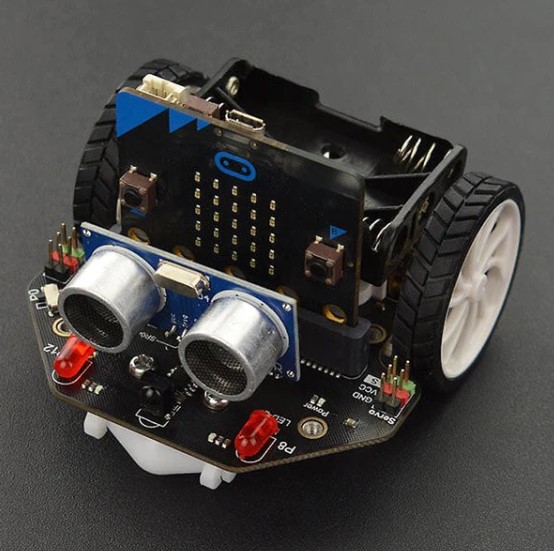
This is one of the higher end robot kits available.
The Rover is a complex kit including rocking suspension, 6 individually motor-driven wheels, an ultrasonic sensor, 5 servos and battery pack. The kit requires assembly and does not include the Micro:Bit or batteries (4 x AA).
A block extension is available for this kit simplifying the programming process for the various components involved.
The kit can be purchased from 4tronix for £145.80 (including VAT).
We are fortunate to have this kit for our outreach, using it to link programming with space exploration, or simply to teach how to use the radio blocks to create a remote control.
This kit provides learners with a large selection of different components to design and build their own projects with.
There is also an electronic resource for this set that includes project ideas, wiring diagrams, and example programs for each component.
It also works with either version of the Micro:Bit.
The official UK supplier is Amazon.co.uk, it costs £46.99.
Please note that batteries (6 x AA) and the Micro:Bit are not included.
There are lots of component/sensor kits available on the market for home and education use. If you are not using a breakout board (or breadboard), be aware that some adaptations may be required, mainly replacing connections with crocodile leads. Therefore, make sure that you have solder, a soldering iron, heat shrink, heat gun, and a wire stripper.
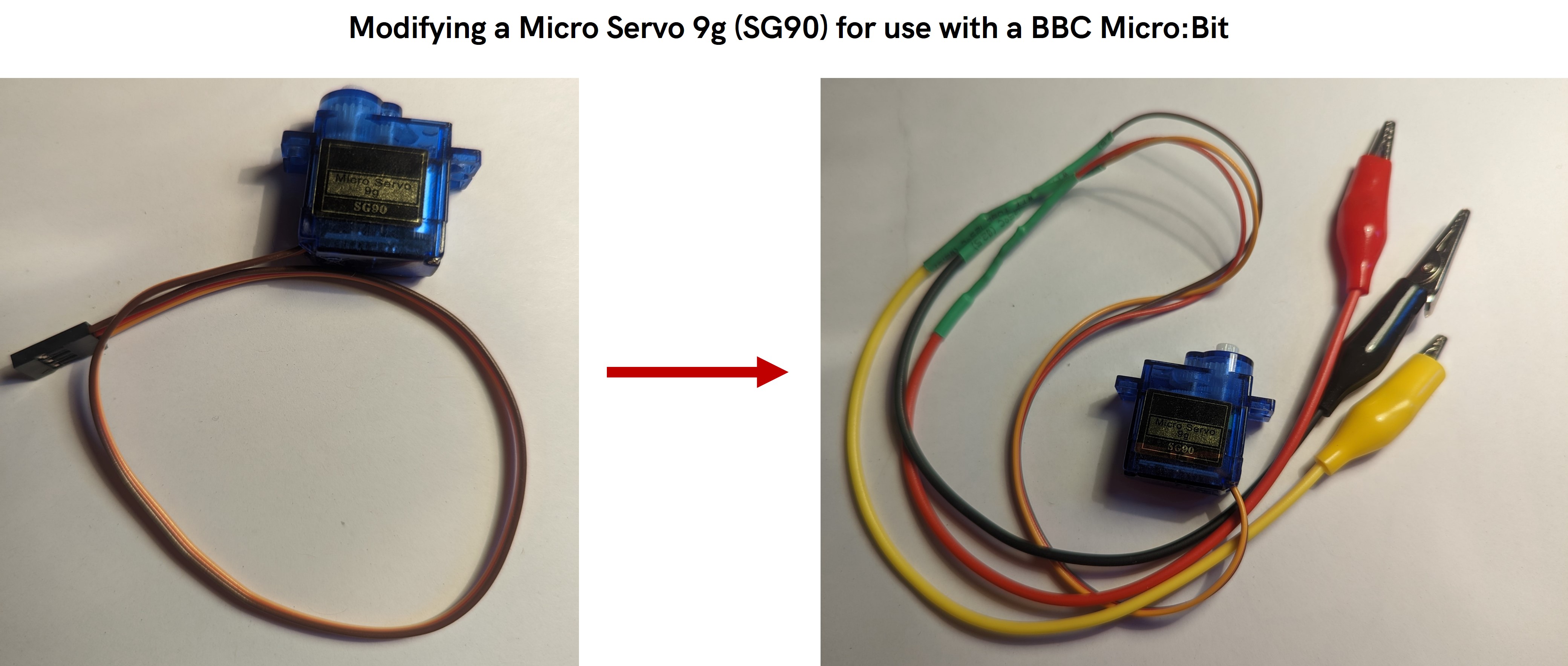
We discovered that SG90 9g Micro Servos work with a Micro:Bit, but require additional power than the standard battery pack provides. This means it needs to be connected to a power source via a USB to micro-USB cable - providing 3.6V instead of 3V. Warning: This may shorten the lifespan of the Micro:Bit.
The official Micro:Bit block guide provides information on all the standard blocks and their purposes.
STEM Learning also provides resources and projects using the Micro:Bit.
If you are looking for more advice, guidance, support, or resources, please contact Tally Roberts.