

The Micro:Bit is a pocket-sized educational computer, produced by the BBC, to help develop coding and STEM skills from a young age
The aim of this workshop is to introduce basic block programming languages and how they can be used to program a BBC Micro:Bit
To discuss or book this or any of our other workshops, please contact Tally Roberts
We have a set of 30 version 2 BBC Micro:Bits with power supplies and download cables available for workshops and activities.
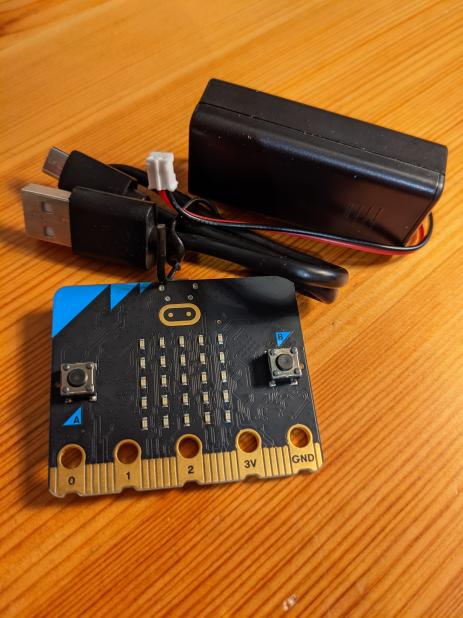
If computers are needed, we have 15 laptops available with the necessary programs installed (no internet required).
This workshop includes a PowerPoint Presentation and laminated challenge cards.
A screen/projector for presenting
If using own computers, then an internet connection is required (unless software - Makecode Offline App - has been previously installed for offline use).
Headphones are advised for pupils as the programming includes sounds and 'musical' compositions.
The basic Introduction to Micro:Bit session can be done in an hour. We would prefer longer if covering more complex concepts.
The simple block programming language used in this workshop makes it perfect for younger beginners.
We recommend this to those between 8 and 13 years old.
We frequently host this session following our interactive presentation of 'What is a Robot'.
This workshop provides an introduction that can be used as the basis of a project, or as a stepping-stone to our Lego Mindstorm sessions
The Micro:Bits are also fantastic devices for a variety of STEM projects as we demonstrate in our Micro:Bit Lab workshops
The programming language used is also very similar to that used in both our Scratch and Turtle Block offerings.
The Micro:Bit units themselves are not essential to this workshop as the programming software includes a simulator.
Pupils will need access to computers, preferably one between two.
A presentation screen or projector connected to Teams for delivery of the material.
Printouts of the challenges which will be sent via e-mail before the session.
Internet access for all pupils, as remote delivery involves the use of a virtual online Micro:Bit programming classroom.
Alternatively, we provide a selection of resources (worksheets/video guides/challenges) on our Micro:Bits for Educators webpage.
This can be a stand-alone activity or part of a project/series of activities. This section is dedicated to examples of how this has been adapted to suit the needs/wants of a group.
Teachers at Ysgol Gymraeg Aberystwyth approached us with a year 6 project for creating milk-carton robots using Micro:Bits.
We assisted with obtaining the necessary equipment - in this case Micro:Bits, servos, LEDs and cables.
Due to Covid-19 restrictions at the time, we delivered all our sessions virtually and in this order:

We are fortunate to have three M.A.R.S Rover units from 4Tronix.
These have been used, alongside a large wooden maze and some fake foam rocks, to create challenges for students to overcome.
We have three levels of challenge:
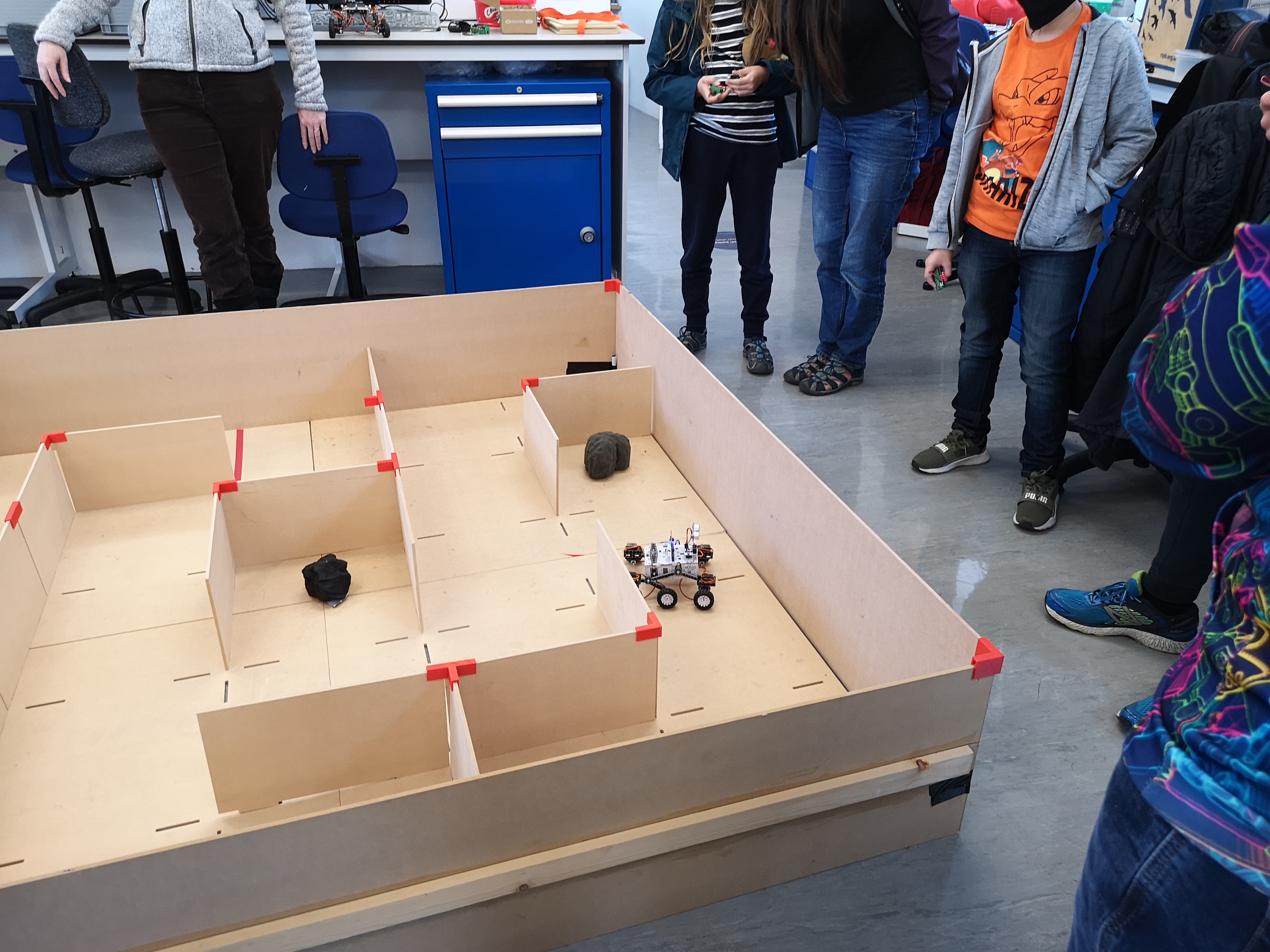
Blwyddyn 6 wedi gorffen creu eu Robotiaid! Diolch i Tally o Adran Robotiaid Prifysgol Aberystwyth am helpu ni baratoi, cynhyrchu a codio ein Robotiaid! pic.twitter.com/gXn1gUdvjD
— Blwyddyn 6 (@YsgolGymraeg6) July 11, 2023
Sesiwn gyda Tally o'r Brifysgol yn trafod ein Prosiect Robotiaid.
— Blwyddyn 6 (@YsgolGymraeg6) June 7, 2023
Diolch yn fawr. #GwyddoniaethaThechnoleg pic.twitter.com/eJaZt4zUxs
Diolch yn fawr i Tally @AberOutreach am y gweithdy Micro:bit @microbit_edu heddiw | We all enjoyed the coding and circuit buliding today. Thank you Tally. #gwyddoniaethathechnoleg pic.twitter.com/xaxxGaSUcB
— Ysgol Talybont (@YsgolTalybont) June 7, 2022